Rooting the HTC Desire
After a year of enjoying my HTC Desire as it came, I finally gathered the courage to root it. You need not just courage but enough reason to root your phone. It is a stressful, exciting process leaving you very hungry! :P

My Reasons to root are as follows:
1. Battery life
2. Low Memory Problems
3. No Gingerbread update from Desire.
4. Wanted more apps on my phone.
5. A year old phone. I could either now change it or root it and make it brand new.
6. Also, My phone turns a year old on Oct 29th, & what better present could I give it, than a completely new look? :P
With my reasons in place to root and the courage I needed to go ahead, I finally decided that October 26th, 2011 would be the day I would choose to root my phone.
I chose the easy one click root method by unrEVOked. This root program was orginally developed for the HTC Evo but can be used for quite a few other HTC phones as well.
Pre-Root Process:
Root Process:
Congratulations! Your HTC Desire is now rooted. Your phone can now be restarted and used with the bonus of root permissions!
Next Step - Flashing a ROM of your choice and moving up to Gingerbread.
Disclaimer: If you are choosing to follow this process of rooting and my recos, I am in no way responsible for any damage caused to your phone.

My Reasons to root are as follows:
1. Battery life
2. Low Memory Problems
3. No Gingerbread update from Desire.
4. Wanted more apps on my phone.
5. A year old phone. I could either now change it or root it and make it brand new.
6. Also, My phone turns a year old on Oct 29th, & what better present could I give it, than a completely new look? :P
With my reasons in place to root and the courage I needed to go ahead, I finally decided that October 26th, 2011 would be the day I would choose to root my phone.
I chose the easy one click root method by unrEVOked. This root program was orginally developed for the HTC Evo but can be used for quite a few other HTC phones as well.
Pre-Root Process:
- Click on the link above. select your phone model and let that download and install into your computer.
- Install the hboot drivers, using these instructions. After you finish the process, hit the power button till you reach the first screen and select reboot, which should restart your phone. (Note: This step voids the warranty)
- unrEVOked should be downloaded by now, make sure you install it some place you remember.
- Make sure HTC Sync is uninstalled on your computer.
Root Process:
- Open reflash.exe (unrEVOked), with your phone plugged in to the computer. Ensure that HTC Sync is uninstalled without which the root will be unsuccessful.
- When unrEVOked detects your phone, it will prompt you, before it starts the root, click okay and the root should begin.
- unrEVOked will prompt you when the root is complete. You can check this by going into Menu and checking if you have SuperUser rights. If you do, your phone is successfully rooted. (Note: There is a chance you may have to try this a few times till it succeeds. I had to about 5 times. But if it still ain't successful, try a factory reset and then root. If you don't want to do a factory reset, ping me in the comments with your dropbox ID and I will share with you another version of unrEVOked that worked for me)
Congratulations! Your HTC Desire is now rooted. Your phone can now be restarted and used with the bonus of root permissions!
Next Step - Flashing a ROM of your choice and moving up to Gingerbread.
Disclaimer: If you are choosing to follow this process of rooting and my recos, I am in no way responsible for any damage caused to your phone.
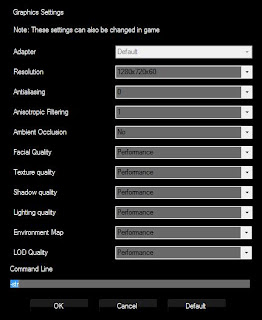

Comments
Post a Comment