L.A. Noire PC Lag Fix
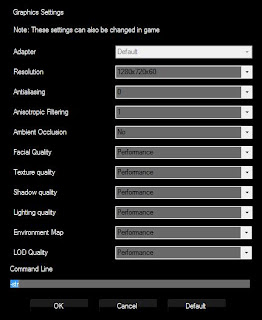
Are you suffering from extremely low frame rates on L.A. Noire: The Complete Edition (PC)? well it seems to be a known issue and there is a fix for it, which may or may not work for you but it certainly did for me. Step 1: Open up the game launcher and select 'Options'. Step 2: In the Command Line type in "-str" with out the "". Step 3: Save and launch the game. This should give you better frame rates, at lease playable rates. as per the game readme file the above procedure enables a single threaded renderer, which may improve performance or compatibility on some systems.
