L.A. Noire PC Lag Fix
Are you suffering from extremely low frame rates on L.A. Noire: The Complete Edition (PC)? well it seems to be a known issue and there is a fix for it, which may or may not work for you but it certainly did for me.
Step 1: Open up the game launcher and select 'Options'.
Step 2: In the Command Line type in "-str" with out the "".
Step 3: Save and launch the game.
This should give you better frame rates, at lease playable rates. as per the game readme file the above procedure enables a single threaded renderer, which may improve performance or compatibility on some systems.
Step 1: Open up the game launcher and select 'Options'.
Step 2: In the Command Line type in "-str" with out the "".
Step 3: Save and launch the game.
This should give you better frame rates, at lease playable rates. as per the game readme file the above procedure enables a single threaded renderer, which may improve performance or compatibility on some systems.
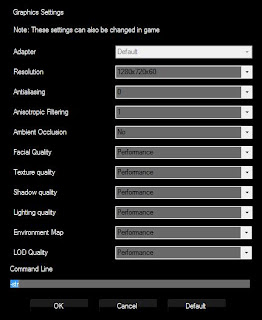

This helped me, man! Thanks!
ReplyDeleteWhen i start the game after -str that showing my mouse with the game, how can i fix it?
ReplyDelete@McMc Unfortunately that is known to happen for some users, not sure how to fix it yet. Hope its atleast playable now.
ReplyDeletenice tip, it saved the game for me. but anyway i need to play on lowest details even if my PC is not that bad. i have C2D @ 3,2 GHz with 6GB Ram and GF GTX 460 (1GB). in my opinoin that schould be enough for any game to play at least in medium settings. I hope this game gets some optimization soon...
ReplyDeleteHi guys. Thanks for the tip, it helped me also. About the thing with showing the mouse icon in game is also happening for me. I tried to write -opengl instead of the usual -str. It removes the mouse icon from the game but I think it lags slightly more than the usual -str, when you walk or drive around seeing other details. Maybe it will be better with your computer, you could try it out.
ReplyDeleteDidn't work for me.
ReplyDelete@sawyer: yeah with that one you should play it atleast high with no lag..
We just gonna have to wait for a patch.
Worked for me too...many thanks Dude
ReplyDeletehey dude i did every thing but when i press ok and launch it tells me l.a.noire.exe is missing re instal the game) plz help me
ReplyDelete@blocker, sounds like you're running a cracked version. Any ways after you save the options, close the launcher and then run the lanoire.exe manually.
ReplyDeleteNice Blog. i like this blog. please visit our blog or website - Cheap flights to Manila or Cheap Flights to Kathmandu or Cheap flights to Bangkok or Cheap Flights To Dubai.
ReplyDeletethnks it worked for me too, i still have the mouse pointer issue but i think it will go away if i use gamepad.
ReplyDeleteGood guy greg! :D
ReplyDeleteuse no mousy . . . .
ReplyDeleteI downloaded the beta drivers for nvidia 560GTX, That combined with the -STR in the command line helped alot, I have pretty much elimated all lag. ALSO had to reinstall windows for some reason, had same problem with batman arkham city, games just refused to load.
ReplyDeleteallways start game with LANlauncher or command line won't work
Running the game smoothly without using -str or -opengl with core i7 960, msi gtx 470 and 12gb kingston
ReplyDeleteI could play the game without this very well but with this now i can play it with maximum graphics. thanks alot. core i5 2500, 4gb of kington ram, msi gtx 470.
ReplyDeleteThanks dude helps it
ReplyDeleteRockstar did this with GTA IV... their sloppy and lazy coding means thers a whole bunch of redundant code the processor still has to crunch through, which is like asking a sprinter to run on beach sand... i have a machine worth over $3000 and it STILL lags like a b*tch... nice going Cockstar!
ReplyDeleteThanks , I can finally play the game.
ReplyDeletethanks a lot...awesome u r!!
ReplyDeletei try the -str but still lag.i also try low the graphic.i have redeon 6670 graphic card.please help.
ReplyDeletethanx alot its works for me too thanx dude very much....................
ReplyDeleteIF THIS didn't work for you, like me, I eventually tried unplugging HDMI cord and replugging it to the computer. Don't ask me why, but this worked, game no longer lagging. I tried so, so many things and all I had to do was unplug and replug HDMI cord. weird
ReplyDeleteThat worked, at least for now. Thanks a lot for the short and quick suggestion. Take care...
ReplyDeleteLOW FPS FIX
ReplyDeleteAdd "-npd -str -nonv" to Target Location of the game icon shortcut (remember - LANoire.exe, not LANLauncher.exe).
Dodajcie "-npd -str -nonv" do Lokalizacji gry, którą znajdziecie we właściwościach skrótu na pulpicie. (pamiętajcie, chodzi o LANoire.exe, nie o LANLauncher.exe)
new news
ReplyDeletei need help please i didnt work for me plllleeeaaaasssseeeeee..........................................................
ReplyDeleteThis blog is so clear and simple, there is no useless content you have added just to show a fake knowledge about the topic. I am new to blogging and picking lot from your blog. i searched many blog in Car towing service site.Keep posting.
ReplyDelete