Fix iPhone error 1015 and get your iphone out of Recovery Mode
Bricked your iPhone trying to update to the latest iOS while already on a iOS4.+ Jailbreak? or just stuck with the iPhone in recovery mode and unable to restore it with iTunes because of the error 1015?
Its probably since your earlier Jailbreak had a higher baseband than the iOS version you tried to update to (thanks to the ipad iOS), so iTunes wont let you downgrade your baseband thus failing half way through the insall leaving you in no-mans-land and the dreaded 1015 error, Fear not! This is fixable. A friend of mine learnt this the hard way but we fixed it eventually.
Try and follow the below steps and you should be up and running in mins.
Thanks to HK for donating your bricked iPhone for this.. :P
Its probably since your earlier Jailbreak had a higher baseband than the iOS version you tried to update to (thanks to the ipad iOS), so iTunes wont let you downgrade your baseband thus failing half way through the insall leaving you in no-mans-land and the dreaded 1015 error, Fear not! This is fixable. A friend of mine learnt this the hard way but we fixed it eventually.
Try and follow the below steps and you should be up and running in mins.
- Download the iOS 4.1 from here to your desktop
- Now you need to plug your phone to your computer and with iTunes open put your phone into DFU mode. (Hold the Sleep and Home button for 10 seconds, now release the Sleep button and continue holding the home button for until iTunes recoginises it.) Your display on it. (*this will only work in DFU, If your phone wont go into DFU, use iReb to get it into DFU),
- Now restore your iPhone through iTunes to 4.1 (holding down the Shift key and click on Restore on iTunes should bring you to the browser where you can select the 4.1 iOS version on your desktop.
- Proceed with the restore to 4.1, this should take a couple mins.
- If you still see the Error 1015, don't panic, this is normal, your iphone should get back into recovery mode.
- Now download iREB RC4 from here.
- Run the iREB exe file with your iPhone still pluged in to your computer and click on 'Recovery mode loop fixer /...' and click 'Set auto-boot True(Fixes 1015 errors / Recovery Loops).
- Your iPhone should now reboot and you should now see the unlock screen or emergency call screen. You may need to Unlock and/or JB your iPhone from here.

Thanks to HK for donating your bricked iPhone for this.. :P
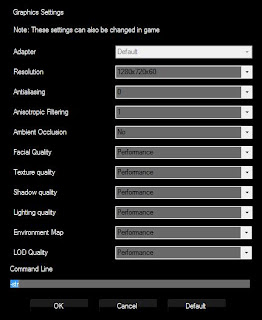

can i use this on iphone 3g with cydia please let me know, thanks
ReplyDeleteWhen this iphone error 1015 occurs then I was unable to send files from my iphone and also its working speed decreases day by day due to this error. After finding when I use this third party repair tool and install in my system then I easily and automatically fix this iphone error 1015 and also make my iphone file transfer easily. Thanks.
ReplyDelete